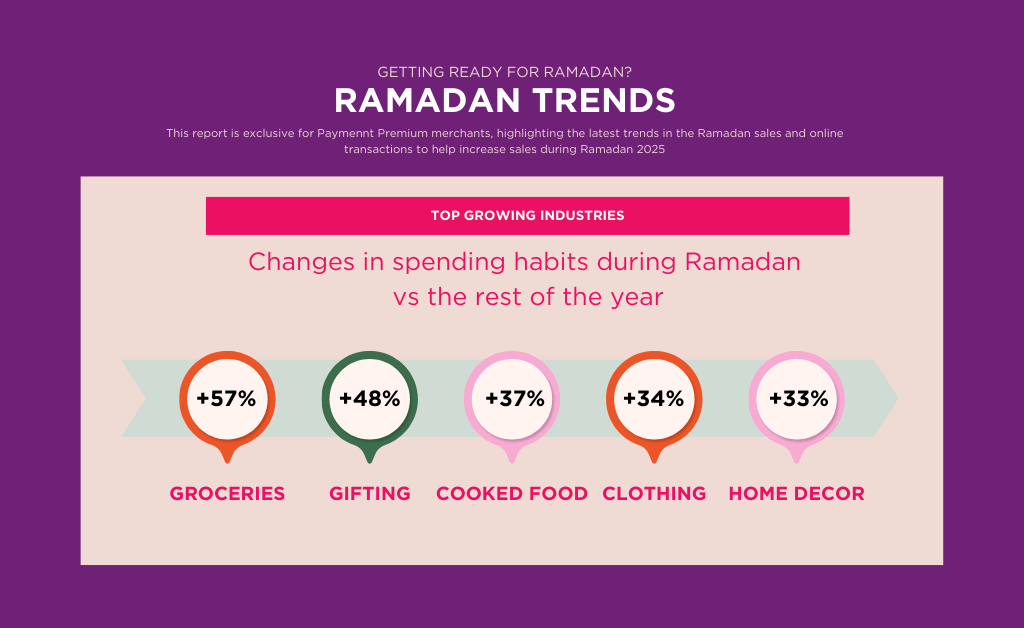Let’s face it, we all want a full house at our next event and to get paid well in advance so we plan and positively pay our suppliers before the event starts. However planning events is not always as simple, especially with managing payments when the event sales are ongoing till a certain cutoff time (e.g. 24 hours before the event) while suppliers need to be paid and contracted beforehand. Below are some tips on how to avoid cancellation using smart payment options.
Advertise your booking terms and cancellation policy
Rule number 1 to avoid misunderstandings and cancellations is to make your terms and conditions clear when advertising your event or have them readily available to view on your event booking site. Customers are often unaware of cancellation policies and will continue to book tickets if they believe they’re getting a good deal. They might not read the fine print until it’s too late!
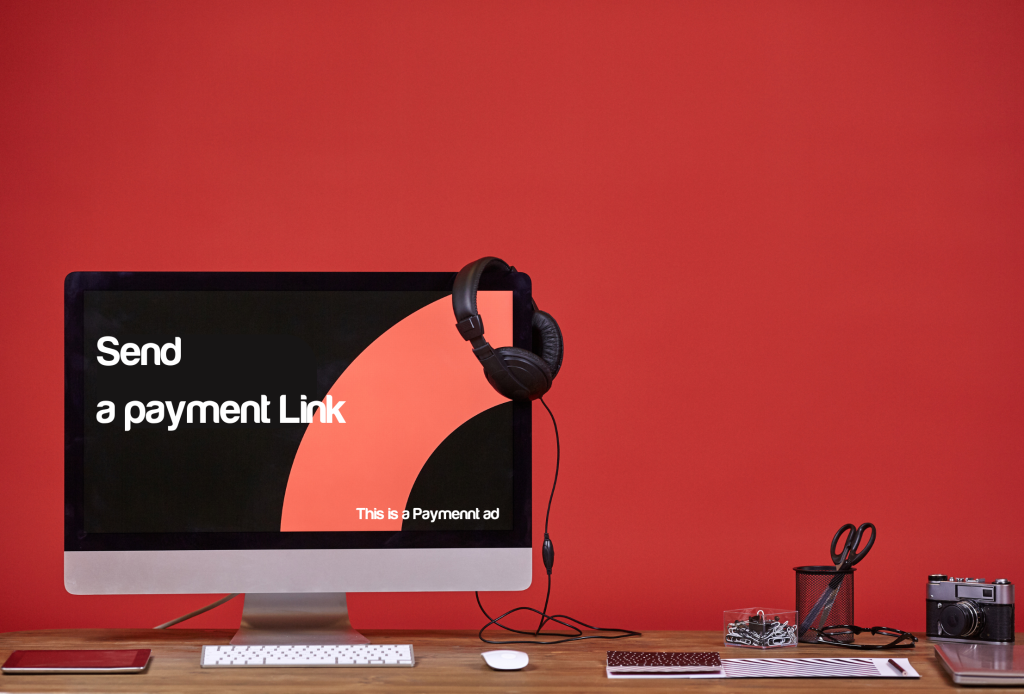
Remember that the sooner you ask for prepayment, the better.
Remember that the sooner you ask for prepayment, the better. Customers are more likely to commit if they’ve already paid. And customers who show up on time are more likely to stay through the duration of your event. It is a must to offer card payments as an option for your event for multiple reasons
- It is the most common payment method for events, especially small ticket items.
- Instant notification for clients of the purchase being completed
- Merchants have direct visibility on sales
- Fast and efficient
- Cheaper than handling cash
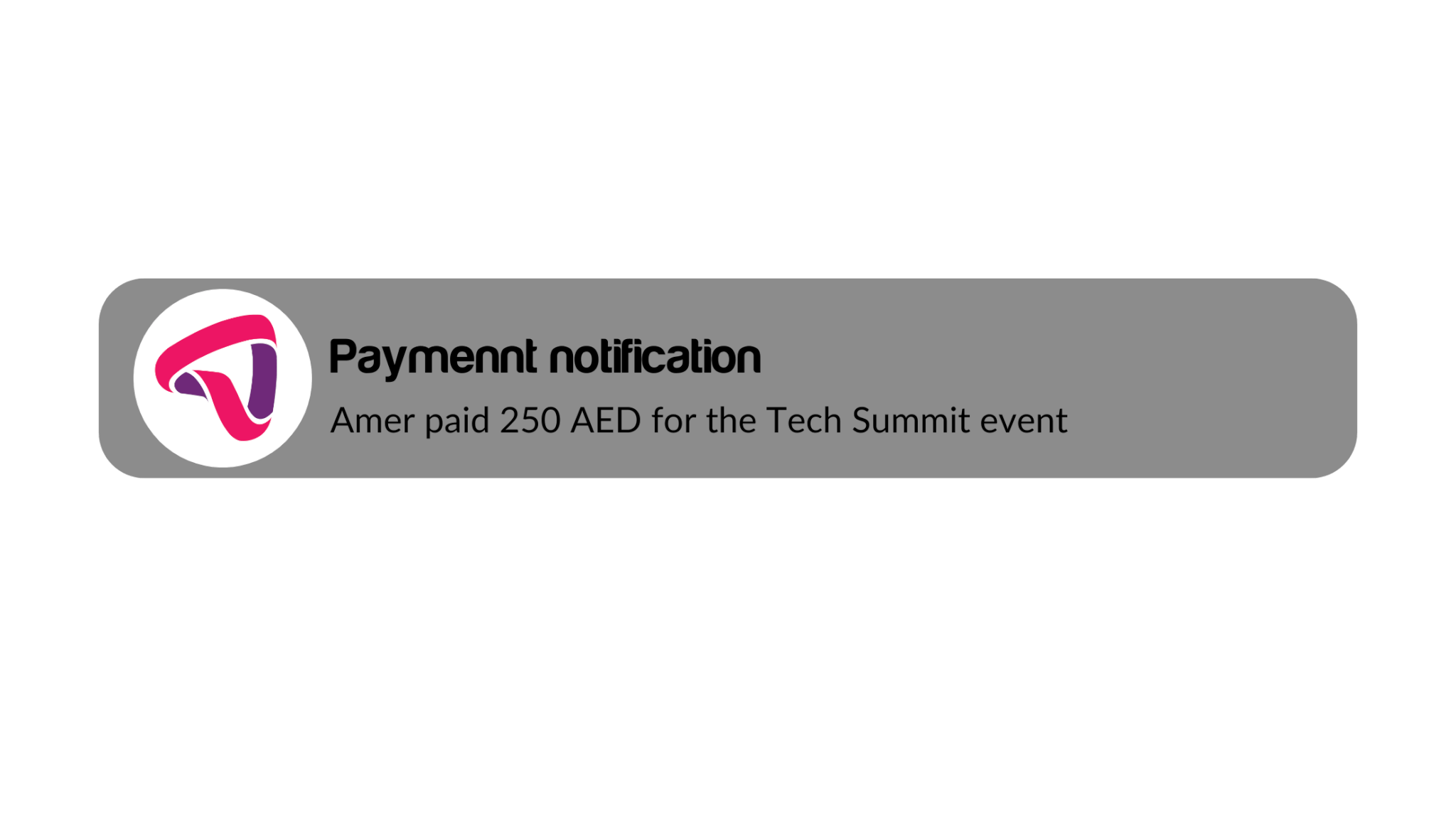
Encourage early bookings.
There’s a direct correlation between booking dates and cancellation rates. Encourage early bookings by offering incentives to those who book in advance (say, six weeks before the event). This is especially important for high-demand events.

Confirm as soon as possible.
The first step to confirmation is to make sure it happens as soon as possible. For card payments on online platforms, the confirmation is usually instant to both merchants and clients. Make sure an email confirmation is also being sent, and if it is a ticketed event the ticket should also be sent as soon as the purchase is made.
When it comes to reminders, a reminder a day before the event with details such as timing, location, parking, etc make sure your customers have additional time to plan. Make sure that your contact information is in their address book so they always have it at hand if needed. Also add your cancellation policy, which should be clearly stated on your website and included in all of your written communication, such as emails and invoices.
If a customer cancels, offer a voucher for the next visit instead of a refund
- If an order is canceled by a customer, offer them an incentive to make another booking. For example, offer a voucher for their next visit or a discount on their next visit. You can also set an expiry date on the voucher to encourage customers to take advantage of it while they still can.
- If you have ticket tiers, suggest downgrading the ticket tier rather than canceling the order. This keeps money in your pocket and the customer experience with your business positive; they will be more likely to return if they feel that you are working with them and being flexible
Paymennt.com event booking feature gives merchants the right tools to manage their small events, bookings, and gatherings. Create an event seamlessly in the app and share the event payment link directly with customers over social media, and add it to your website, or in your newsletter. All paying attendees will receive a QR code ticket to confirm their purchase, and merchants can track sales from the app. The Paymennt app also gives merchants the ability to scan the QR codes at the door and confirm both authenticity and attendance.
Get in touch with our team today to learn more.