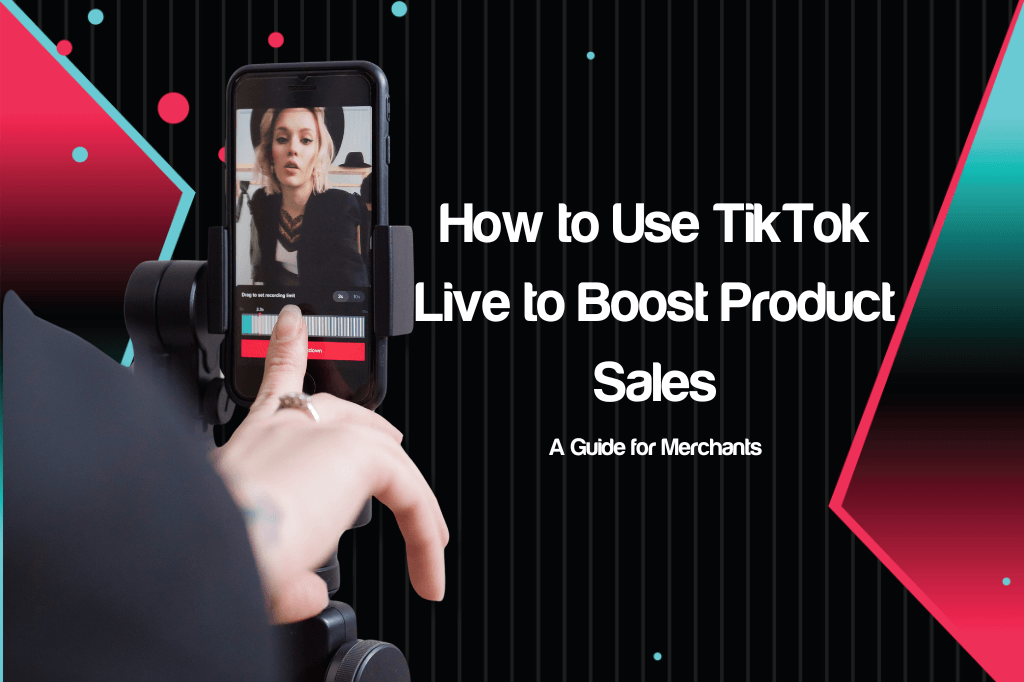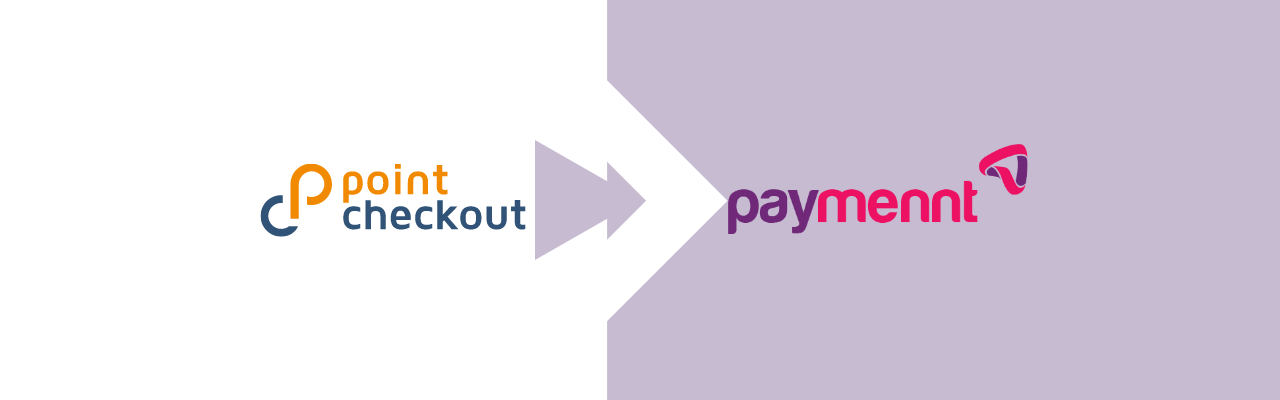QR codes, ubiquitous squares you scan with your smartphone, have revolutionized mobile payments. But how exactly do they work? Let’s delve into the world of QR payments and explore their advantages
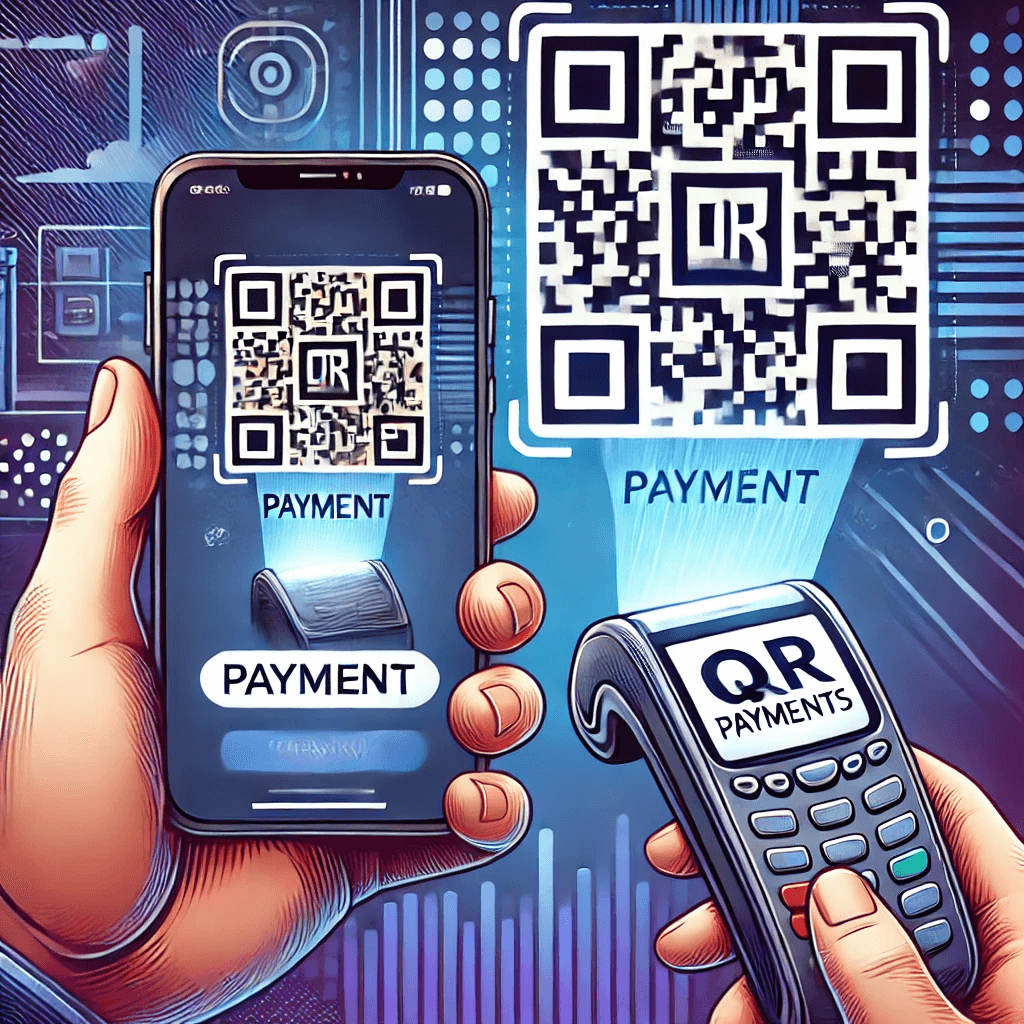
A Brief History of QR Codes:
QR (Quick Response) codes originated in 1994 for the Japanese automotive industry. Their versatility has led to widespread adoption in marketing, information sharing, and social media (think Snapchat and Instagram). However, their role in facilitating secure and convenient mobile payments has become particularly prominent, especially during the COVID-19 pandemic.
Read more about QR history
Why QR Codes Excel for Payments:
Compared to traditional barcodes, QR codes boast several key advantages:
- Enhanced Data Capacity:
QR codes can store significantly more information, enabling secure payment processing through encryption. - Scannable from Screens:
Unlike barcodes, which are limited to physical products, QR codes can be scanned from both printed materials and digital displays (like online stores or apps). - Error Correction:
Even partially damaged QR codes remain scannable, ensuring transaction completion.
- Security through Encryption:
The ability to encrypt data within the QR code fosters secure payment processing.
Understanding QR Code Structure:
While various types of one-dimensional and two-dimensional barcodes exist, QR codes are the most widely used 2D design for smartphone scanning. They are distinguished by three small squares strategically positioned in the bottom left, top left, and top right corners. The overall code consists of an array of smaller squares, with the number of squares per side dictating the data capacity (e.g., 33×33 or 177×177). More squares translate to more data storage. A 177×177 QR code, for instance, can hold up to 4,296 characters or 23,648 bits.
How to Make QR Payments:
Unlike linear barcodes requiring a dedicated scanner, QR codes can be scanned using a smartphone or tablet equipped with a built-in camera or a QR code reader app. Both iPhone and Android devices with the latest software can scan QR codes directly through the default camera app. Simply open the camera app, point it at the QR code, and a notification will appear prompting you to confirm the payment.
Common QR Payment Methods:
- In-Store Customer Payments:
Customers scan the QR code displayed at checkout using their phone’s camera, review purchase details, and complete the payment by entering card information. This method offers the fastest checkout experience as no app download is required. - Merchant-Initiated QR Payments:
The seller scans a QR code displayed on the customer’s payment app to receive payment. - App-to-App Payments:
Both parties involved in the transaction use their respective payment apps, scan each other’s QR codes, confirm payment details, and complete the process.
Paymennt.com: Your Secure QR Payment Partner
Paymennt.com offers a seamless QR code payment solution for in-person transactions.
Merchants simply enter the amount to be collected and display a unique QR code for customers to scan and pay using their smartphones. Payments can be made directly through debit/credit cards or Apple Pay, with instant notifications sent to the merchant.
Ready to Explore QR Payments?
Contact Paymennt.com today to learn more about how QR code payments can streamline your business operations and enhance the customer experience!